How to Get Started Using Gather
For Car Sales Professionals
If your dealership signed up to use Gather's identity and insurance verification services, here's what you need to know:
Gather is a service that verifies the identity and active insurance coverage of every customer - and updates their existing auto insurance policy with the new vehicle being purchased. It's easy to use and will save you a boatload of time and hassle. Follow the steps below to get started with your first customer.
1. Download Gather's contact information to your mobile phone by clicking on the button below. Note: This is not a mobile app and will not track your information. It will simply add a new contact to your address book.
Here's How Gather Works
2. Text the deal number to the Gather contact in your phone. Simply type "Update" in the "To" field and Gather's contact will pull up automatically. You can also text Gather's phone number directly at 716-442-8437.
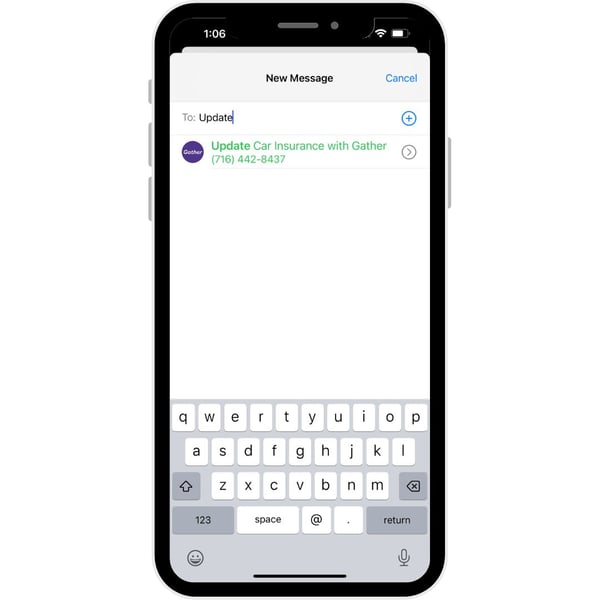
3. You'll receive a link to a QR code. Have your customer scan it and follow the simple instructions to take photos of their driver's license, their insurance card, and themselves.
4. Gather will run a series of test to verify their identity and active insurance coverage. If the person is who they say they are and they have existing coverage, their policy will be updated with the new vehicle information and new insurance documents will get generated. No longer will you have to call an insurance agent to update coverage. Everything will be done seamlessly on your behalf so you can deliver vehicles faster and get back to the important work of selling more cars.